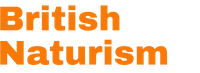In order to help you manage your membership, all of our online payments (credit/debit card and direct debit) are setup to renew automatically. This ensures that you never miss-out on any membership benefits.
If you do wish to cancel a recurring payment then you can do this at any time. Simply log into the membership system and on the summary page click on 'cancel' next to the membership subscription that you wish to cancel. (Note: This does not cancel your membership, only the automatic recurring payment. Your annual membership will continue until its normal expiry date. You may renew manually or by setting up a new recurring payment.)
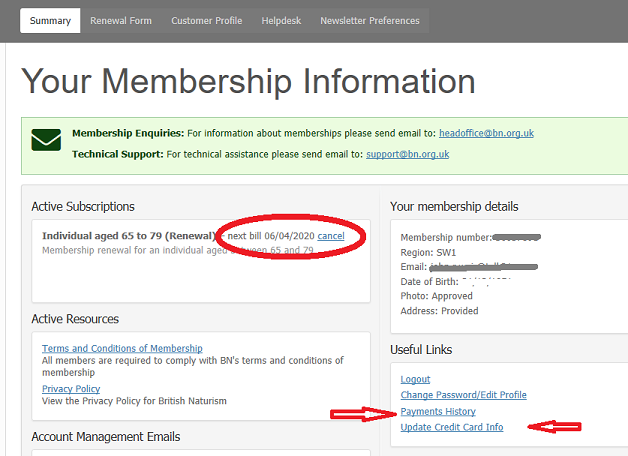
You may also use the membership system to update your payment card details (for example, if your card has expired or you want to change to a different card) and to review your payments history.
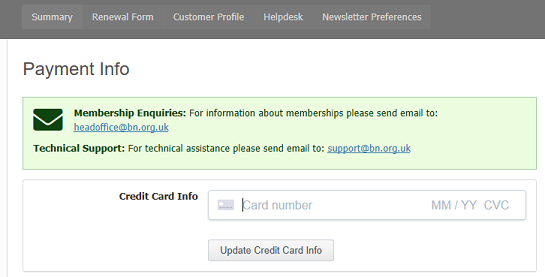
Edited by johnrw