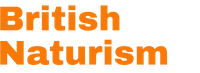BN offers both individual and joint membership packages. One of the advantages of having a joint membership is that you get the simplicity of having a single subscription with the flexibility of still having individual membership cards and user accounts on our website.
Once you have setup your joint membership you need to add your partner's details so he/she can access our website and receive a membership card.
1. Log into your account.
You add your partners details from the main account which you have just setup.
Firstly log into your own account and select the 'Family Members' tab:
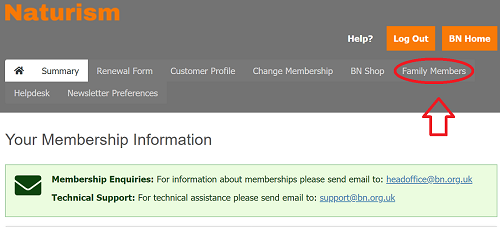
2. Add your partner's details
Select Add Family Member, complete the details and click 'save'.
Tip: The system automatically adds a dummy email address such as "auto+123@bn.org.uk". If your family member (partner) does not need to use email then just leave the dummy email address alone - whatever it is. If you try to change the offered dummy address then you will have to specify a real, working email address which will be verified. If you change the email address then the system will send an email to that address and you or your partner will have to respond to the email by clicking the link that it contains.
Note: If your family member wants to use the forum (or other features on the main website) or if your family member wants to use the BN shop then they MUST have a genuine, working email address. If all you want to achieve is to add your partner so that they receive a membership card then the dummy email address is sufficient.
3. Add your partner's ID photo
When you first add your partner you will not be forced to add your partner's photo ID but if you subsequently edit your partner's profile then you will be required to add a photo ID. (It is done this way as a convenience to you - it enables you to add a partner even if you don't have a suitable photo ID to hand.) If you don't add a photo ID then your partner will not receive a membership card. The photo ID card should be a passport style head-and-shoulders photo of just your partner (no pets, children or other persons in the photo).
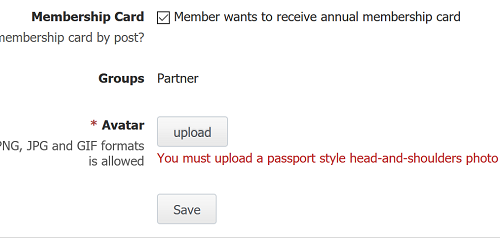
4. Partner Login
Your partner will now be able to log into his/her new account and complete any missing information.
Tip: Ensure that you upload an ID photo so that we can send out both membership cards.
...and you're done!
5. If Partner forgets their password
If your partner forgets their password then you may have two options:
-
As you are the "primary" member for the account (the "payer"), you may log into your account and then edit your partner's account as above in order to set a new password.
- Alternatively, if your partner's account has a genuine email address (rather than a "dummy" or invalid one) then your partner may go to https://www.bn.org.uk/membership/login and use "Forgot password" instead of trying to log in. Using the "Forgot password" option will send an email to the address that we hold and this will allow your partner to reset their password. See: https://www.bn.org.uk/guides/not-logged-in/what-is-my-username-and-password-members-only-r10/