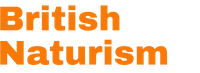On a desktop or laptop device towards the top right of the page, you should have the orange "Log In" button (just to the left of the orange "Join Online" button).
Click the "Log In" button and then fill in your username and password. (Note: Your username and password for the BN main website will be the same as your username and password for the BN membership system - that is, if you have an account on the BN membership system.)
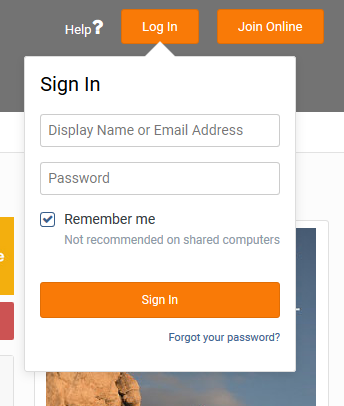
If you have forgotten your username or password then please refer to this guide: https://www.bn.org.uk/guides/not-logged-in/what-is-my-username-and-password-members-only-r10/
If you find any errors or want to provide other feedback about this guide then please send email to support@bn.org.uk. Thank-you!
Edited by johnrw