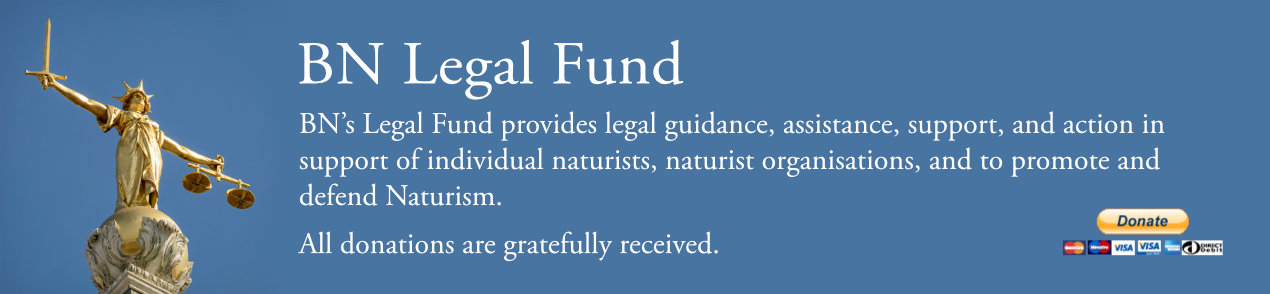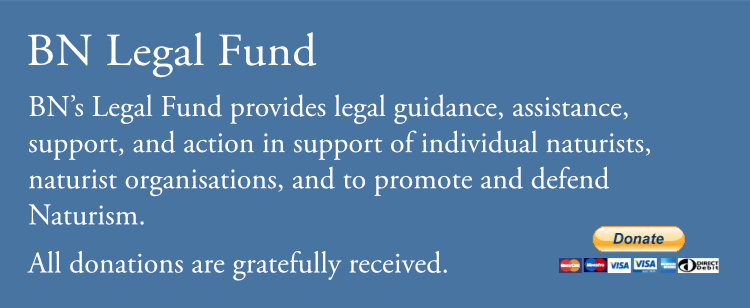Don't forget all the wonderful things you can get from the UK's national Naturist organisation ... there is plenty going on within our community, on- and off-line, including plenty of free content:
- Join in our online events - from yoga to a pub night, and interviews to fitness classes. There's something every day and 20 sessions every week!
- Check the live events we run and the calendar of regional events and swims
- Raise money for our national charity, British Heart Foundation, at a Great British Skinny Dip event
- Read over one hundred articles on our news pages about a wide variety of Naturist and Naturist-related subjects
- Visit goodtimes.bn.org.uk and discover how amazing and vibrant our community is
- Learn about our many campaigns, including inspiring, first-person stories from Women in Naturism
- Follow us on social media - we're active on Instagram, Facebook and Twitter
- Sign up for our regular newsletter and get information straight to your inbox
- The members' side of our website (login required) is chock-full of interesting stuff. Naturists from the UK and beyond are currently discussing and debating a variety of topics - not all related to Naturism - and finding information, viewing event and other images, reading blogs and more. It also contains a variety of interesting and useful downloads including full copies of BN Magazine back to 2004! It all comes free as part of a British Naturism annual subscription.
Here's a guide on how to log in and use the member's section of the website and a new Quickstart Guide to help you find your way around...
Not a member? It's easy to join...find out how and details of all the benefits you will receive